PC Health Monitor for PSP
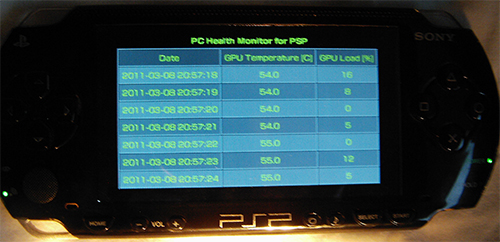
I always like to keep an eye on the temperature of my video card when playing a game, but that can some times be a hard task whilst playing a full screen game. Yes, there is of course software such as RivaTuner or MSI Afterburner that have the ability to overlay information such as the GPU temp(s) onto the screen, but they don't work with all games and the anti-cheat system in steam has been known to ban players running software that use OSD's. For some reason I couldn't get RivaTuner to work at all on my gaming PC, even after messing around with it for an hour. So I was left with very few options, and in the end I came up with a method of my own that allows me to wirelessly view my GPU temp and GPU load (but that can be changed) on my PSP.
It's done in a way that will let you play any game uninterrupted, and only drains a small amount of CPU usage, unlike common OSD software. To achieve it, I programmed a small application in Visual Basic 2008 and made a few PHP scripts to get the job done. This process also relies on the log generated by GPU-Z, my VB app simply reads this log at set intervals and sends the data to a PHP script. That script will proceed to write that data to a file on the server. Now all you need to do is use your PSP (or other portable web enabled device) and browse to a specific address. This will load another PHP script made to read from the file it just wrote to and display the data in a tabular format. Now you can easily keep track of your GPU temp and other PC stats while in-game.
Version: 0.1.0b
Requirements
- Windows XP, Vista or 7.
- .NET Framework 3.5 or later.
- An internet connection. *
- A wireless network. **
- A PSP or other portable web enabled device.
Installation
1) Upload the "log" folder onto your server
2) Edit the configuration settings in the config.php file.
3) Make sure GPU-Z is running and logging data to a file.
The PSP screen will fit 2 or 3 stats max, but you can change
the font size in the config.php folder and on the PSP browser
if you want to decrease the width of the table.
4) Start the updater app and fill out the data:
a) Type in the location of the GPU-Z log file or browse for it.
b) Type in the location of the refresh.php file on your server.
c) Set how often you want the application to send data.
5) Hit the start button.
Usage
Open your PSP browser and enter the address where you uploaded the files.
eg. http://example.com/log/
You can set how often the page will refresh in the config.php file,
but keep in mind how often the updater app is set to transmit data.
Note
Make sure to delete the GPU-Z log file every now and then. At the
moment it makes an entry every single second, and that cannot be
changed. Hopefully future GPU-Z releases will provide the ability
to change how often log entries are made.
*
It should be possible to make it work without an internet connection
by setting up a local server.
**
Devices such as the I-Phone don't need a wireless network to access
the internet.
License: GNU General Public License
Download
